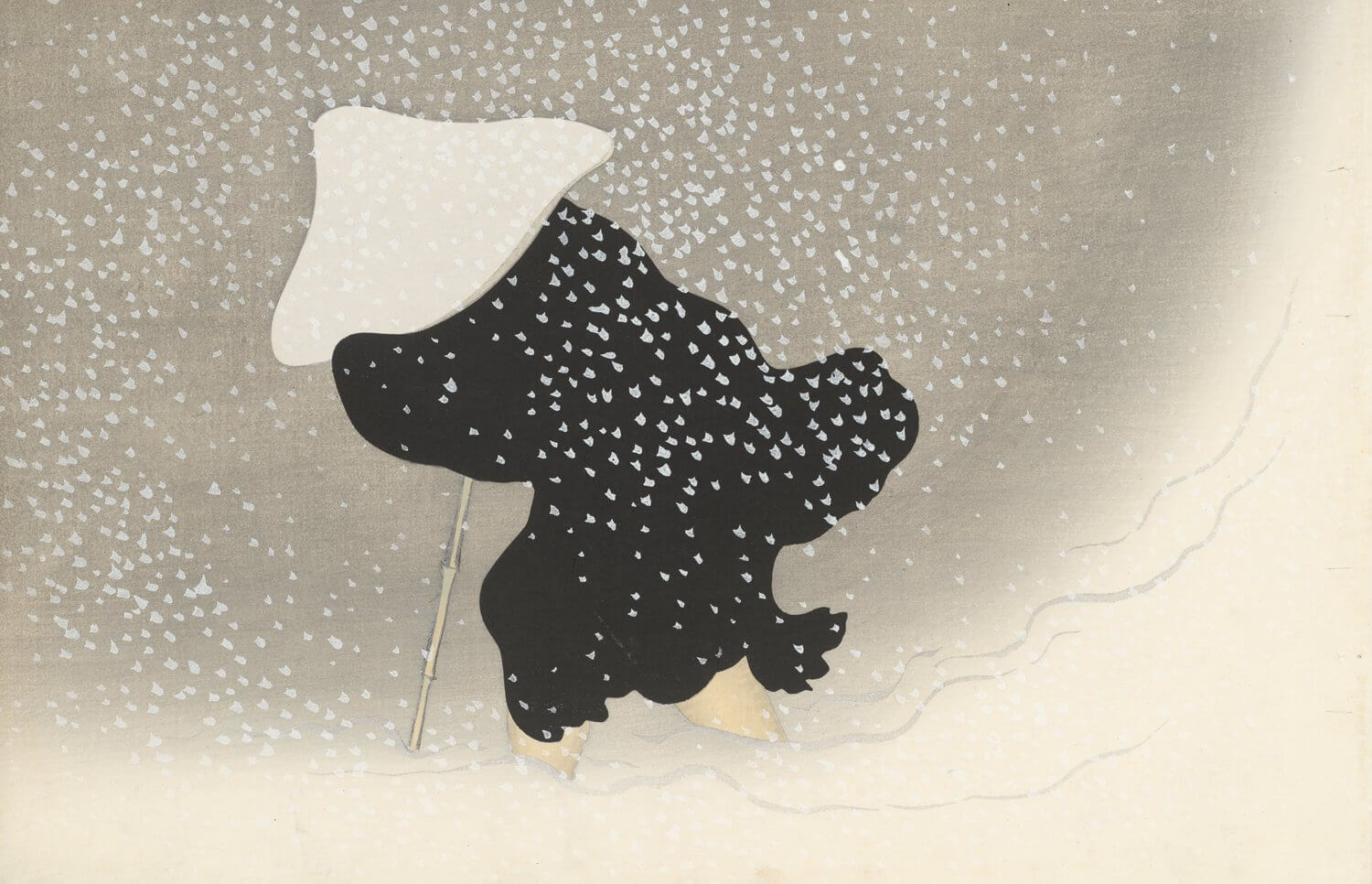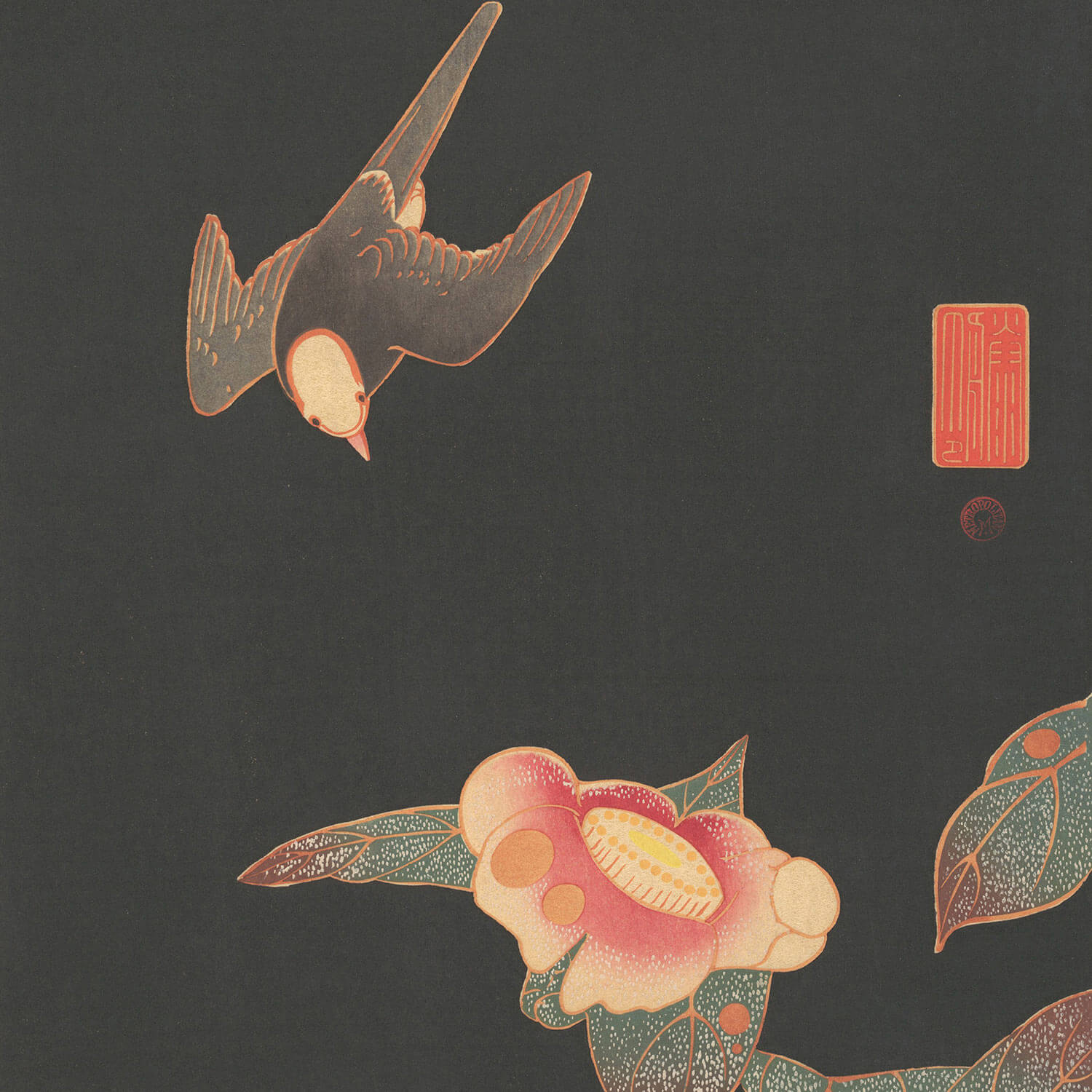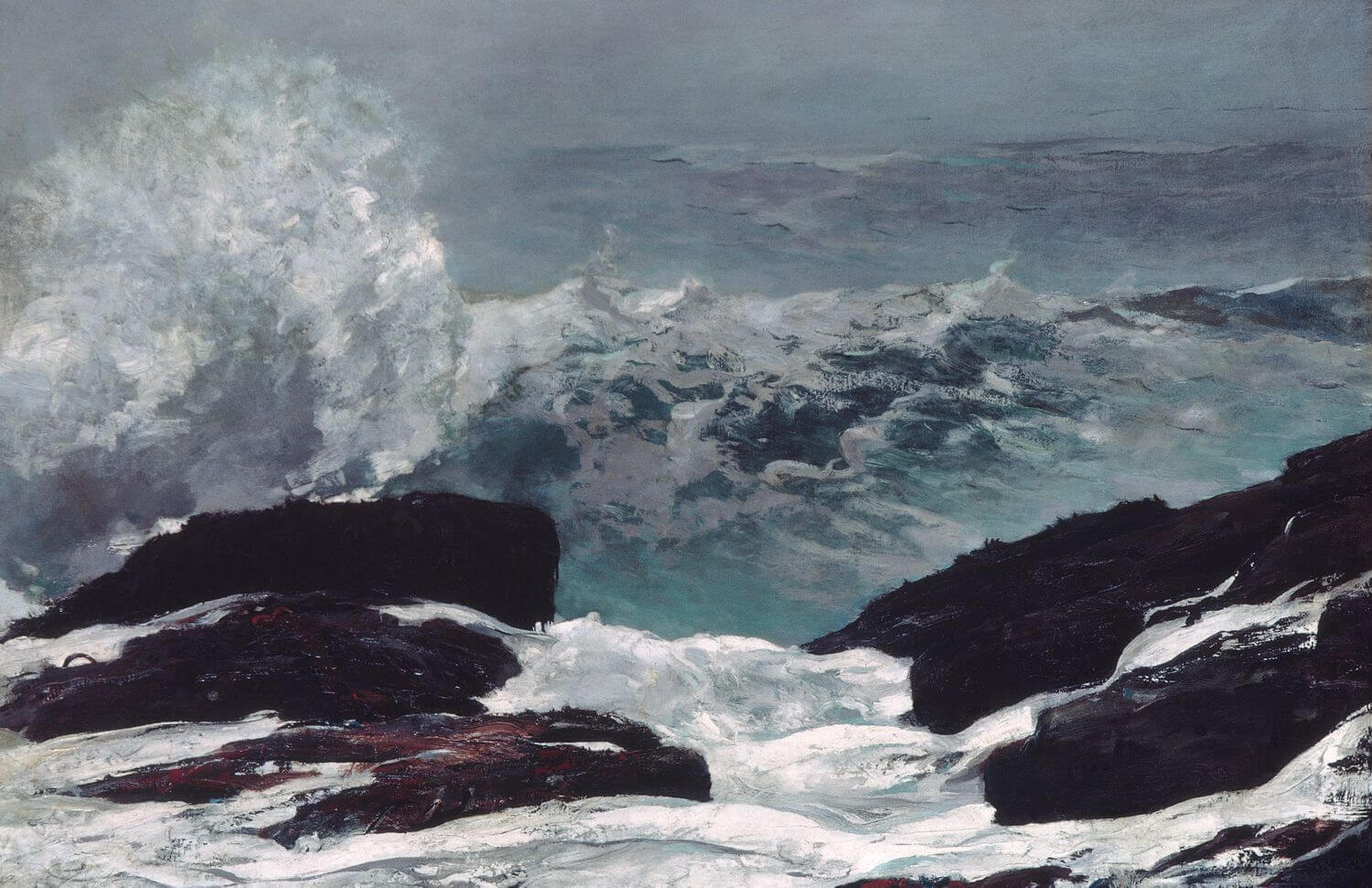type
status
date
slug
summary
tags
category
password
icon
Domain & Institution
Author
Priority
Abstract
Creation Date
1-Introduction
Flux is a cutting-edge AI image generation model developed by Black Forest Labs, a company founded by the original creators of Stable Diffusion. Launched in August 2024, Flux marks a significant leap forward in AI-generated art.
In this blog post, I'll demonstrate how to use LoRA to train a model that generates images in your unique personal style. It's surprisingly simple!
2-Prepare the Dataset
To use LoRA for training the model, first prepare your own dataset. You'll need 20-30 high-quality images. The more images you have, the more the model can learn. Adding captions to each image is helpful but optional. Better captions allow the model to learn more. Don't worry if you're not up for captioning—there's an auto-caption feature that can do this for you.
<ins/>
3-Use Replicate to do the training
I personally recommend using ostris for this task. The user interface looks like this:

Follow these steps to fill out the form and create the training:
- Create a model and name it as you wish.
- Upload your image dataset as a zip file, using
jpgorpngas the default image extension.
- Set a trigger word to help the model generate your desired style.
- If your images lack captions, enable the autocaption feature.
- The "autocaption-prefix" and "autocaption_suffix" are optional parameters.
- Use default settings for steps, learning_rate, batch_size, and resolution.
- I recommend setting the lora_rank higher (64 or 128) for better results, though this increases training time.
- Keep the optimizer at its default setting.
Now you're ready to start training. A key advantage of ostris on Replicate is its client library for training. Here's how the process works:

4-Output
After completing the training, follow the on-screen instructions to generate images in your personal style. Be aware that using the web interface to generate images with your trained model might trigger issues with the safety checker. To avoid this, it's best to use the client for image generation.
Here are some images I created using my two different LoRAs:


















<ins/>
- Author:BubbleBrain
- URL:https://chengshengddeng.com/article/flux-lora
- Copyright:All articles in this blog, except for special statements, adopt BY-NC-SA agreement. Please indicate the source!
Relate Posts